Motivation : To convert uncompressed audio formats with multiple audio formats into mp3 format.
LAME cannot encode WAV and PCM files (uncompressed audio formats) into MP3 which has more than 4 channels. The common error is
Unsupported number of channels: 6
where 6 here is the no. of channels in the audio file.
The only way to get around this is to downmix the audio to Stereo(2 channels) and re-encode using LAME.
Mixing audio is very straightforward with the new Audacity. Make sure that the lame is installed in the system so that the final mix can be encoded into mp3.
1. Open the audio file in Audacity. Notice it has more than 2 channels.

2. You want some tracks on the left channel and some on the right channel. To decide where to put each track is easy. Most probably it is already encoded into the file. Look at the top left corner of each track.
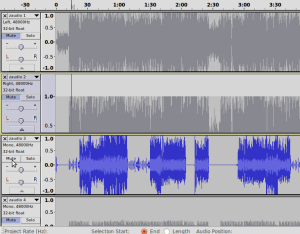
The Mono channel appears in both channels (same sound is sent to both the ears.) Other tracks has Right or Left mentioned.
3. Goto Tracks --> Mute all tracks.

To listen to a single track Unmute it.
This step is necessary if you want to get rid of some tracks and want to listen to them specifically to know what you are throwing away.
4. To downmix to Stereo select Tracks -> Mix and Render.

5. File -> Export to encode to the required format.
LAME cannot encode WAV and PCM files (uncompressed audio formats) into MP3 which has more than 4 channels. The common error is
Unsupported number of channels: 6
where 6 here is the no. of channels in the audio file.
The only way to get around this is to downmix the audio to Stereo(2 channels) and re-encode using LAME.
Mixing audio is very straightforward with the new Audacity. Make sure that the lame is installed in the system so that the final mix can be encoded into mp3.
1. Open the audio file in Audacity. Notice it has more than 2 channels.
2. You want some tracks on the left channel and some on the right channel. To decide where to put each track is easy. Most probably it is already encoded into the file. Look at the top left corner of each track.
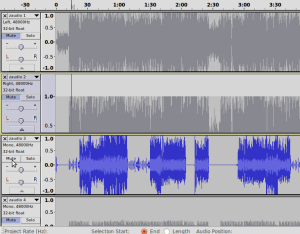
The Mono channel appears in both channels (same sound is sent to both the ears.) Other tracks has Right or Left mentioned.
3. Goto Tracks --> Mute all tracks.
To listen to a single track Unmute it.
This step is necessary if you want to get rid of some tracks and want to listen to them specifically to know what you are throwing away.
4. To downmix to Stereo select Tracks -> Mix and Render.
5. File -> Export to encode to the required format.
Comments